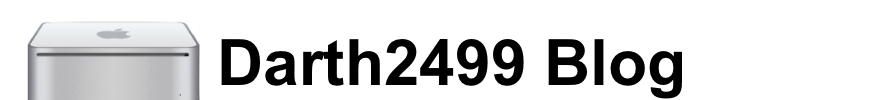Bought by Apple last year, Siri is an iOS app that allows users to perform tasks using simple, real English commands. An example would be asking the app what is playing at a particular venue. The app would then go off and find out. No search criteria, no modifiers.
iOS 5 To Feature Deep System-Wide Voice Command Integration – Report
Bought by Apple last year, Siri is an iOS app that allows users to perform tasks using simple, real English commands. An example would be asking the app what is playing at a particular venue. The app would then go off and find out. No search criteria, no modifiers.
iOS 4.3.1 Untethered Jailbreak Exploit Handed Over To The iPhone Dev Team
Once this initial testing is found to be successful, they are then going to implement it in one of their existing tools like Redsn0w or PwnageTool before releasing it to public.
Also, this untethered exploit wont work on the iPad 2. Since Apple has patched Comex’s exploit in iOS 4.3.1, a new exploit will be required to jailbreak iPad 2 on the latest iOS 4.3.1 firmware.
More updates as they come, stay tuned!
WWDC 2011 Kicks Off On June 6, 2011. iOS 5 and Mac OS X Lion Preview Confirmed, iPhone 5 Release Likely
Full press release is as follows:
Apple Worldwide Developers Conference to Kick Off June 6 at Moscone West in San Francisco
CUPERTINO, California—March 28, 2011—Apple® today announced that it will hold its annual Worldwide Developers Conference (WWDC) June 6 through June 10 at San Francisco’s Moscone West. At this year’s five-day conference Apple will unveil the future of iOS and Mac OS®, including exciting demonstrations of the new kinds of apps that developers can build using Apple’s advanced frameworks and more than 100 technical sessions presented by Apple engineers.
“At this year’s conference we are going to unveil the future of iOS and Mac OS,” said Philip Schiller, Apple’s senior vice president of Worldwide Product Marketing. “If you are an iOS or Mac OS X software developer, this is the event that you do not want to miss.”
Mobile developers will be able to explore the latest innovations and capabilities of iOS and learn how to greatly enhance the functionality, performance and design of their apps. Mac® developers will see and learn how to develop world-class Mac OS X Lion applications using its latest technologies and capabilities. Developers can even bring their code to the labs and work with Apple engineers, applying development techniques and best-practices to enhance their apps.
Activities at Apple’s WWDC 2011 include:
Go to the Apple Worldwide Developers Conference 2011 website (developer.apple.com/wwdc) to purchase tickets, as well as for updates and more information.
- more than 100 technical sessions presented by Apple engineers on a wide range of technology-specific topics for developing, deploying and integrating the latest iOS and Mac OS technologies;
- over 1,000 Apple engineers providing developers with code-level assistance, insight into optimal development techniques, and guidance on how they can make the most of iOS and Mac OS technologies in their apps;
- the opportunity to connect with thousands of fellow iPad®, iPhone® and Mac developers from around the world; and
- Apple Design Awards which recognize iPad, iPhone and Mac apps that demonstrate technical excellence, innovation and outstanding design.
How To Log-In To PSN with Banned PS3 [Guide]
This is confirmed to work if the error you receive when trying to access the PSN is error number 8002A227.
You’ll be needing: PS3DNS-GUI and PSID.
Sitting comfortably? Then we shall begin:
- Download the above mentioned required files (obviously enough).
- Run PS3DNS-GUI and choose your IP and region.
- Go to Tools – Rewrite – PS3DNS – eth0 – Rules – Add
- Enter every field just as it is in the image below. The part that says ‘original console ID’ will need the ID from the banned machine, No spaces!
- Change the last digit of your ID to 1.
- Hit OK.
- On your PS3 and in your network settings, enter your DNS as your PC’s IP. Turn on Proxy and enter your PCs IP as the Host and 8888 in Port.
- Try to log in to PSN – you should sign in fine.
- Open PSID and click Square. This changes your console ID to a random one.
- You should now be able to enter the PSN Store.
- Confirm that you have your original console ID in PSID.
Fingers crossed, and that should do the trick. Any problems please do visit the PS3Hax post – there are loads of comments there with people getting the method to work and helping each other through the process.
Good luck!
Disclaimer Note: This article is purely for informational and testing purposes only. We at Darth2499 Blog did not create the hack, nor do we endorse or promote the use of it. We are not responsible for any bans that may occur, or the inability to sign-in to PSN. Use it at your own risk only.
Real Racing 2 HD for iPad 2 To Get 1080p Video Out, Will Turn iPad 2 Into Console [Video]
In a video posted to the company’s blog, Firemint has showed off a new update that is coming to its popular iPad game, Real Racing 2 HD. Said update brings the ability to take the Digital AV cable, plug it into your shiny new iPad 2, and play take your racing to the big screen.
And we’re not talking boring old mirroring here either.
The video shows Real Racing 2 HD running on a large TV in glorious 1080p, with the iPad screen showing a different game UI. It. Looks. Gorgeous.
No word yet on a release date for the update, but if this is where iPad gaming is going, sign me up! Oh, and imagine this running over AirPlay instead of a cable.
Blown your mind, right? Mine too.
How to jailbreak iOS 4.3.1 TETHERED [GUIDE]
This works for iPhone 3GS/4 and iPod touch 4G and also iPad 1. (JUST DOWNLOAD THE RIGHT BUNDLE)
Support for iPhone 3GS and iPod touches is on the way ! Simply follow the instructions below to jailbreak iOS 4.3.1 on iPhone 4 using a combination of PwnageTool 4.2, Universal Ramdisk Fixer and tetheredboot utility.
Here’s what you will need (Download link below):
- PwnageTool 4.2
- iOS 4.3.1 firmware
- iTunes 10.2.1
- Mac OS X
- PwnageTool bundle for iOS 4.3.1
- Universal Ramdisk Fixer
- tetheredboot utility
- There is no unlock for the new baseband on iOS 4.3.1. If your iPhone relies on a carrier unlock, DO NOT update to stock iOS 4.3.1.
- iPad 2 users on iOS 4.3 should stay away from iOS 4.3.1 until further confirmation.
- Cydia is fully working on iOS 4.3.1
- It is a semi-tethered jailbreak.
- Your baseband will not be upgraded during restore process.
- Hacktivation is supported.
Step 1: Download PwnageTool bundle (includes Universal Ramdisk Fixer) for your version of iOS device. Extract the .zip folder, in there you will find a .bundle file, for this guide, we are using iPhone 4 bundle iPhone3,1_4.3.1_8G4.bundle. Move this file to your desktop.
Step 2: Download PwnageTool 4.2 and copy it to /Applications directory. Right click, and then click on “Show Package Contents” as shown in the screenshot below.
Step 3: Navigate to Contents/Resources/FirmwareBundles/ and paste iPhone3,1_4.3.1_8G4.bundle file in this location.
Creating Custom Ramdisk for iOS 4.3.1 Custom Firmware
Step 4: Download Universal Ramdisk Fixer (part of the PwnageTool bundle package that you downloaded in Step 1 above) and simply install it as shown in the screenshots below. This is important because Ramdisk in the current version of PwnageTool is broken. This Universal Ramdisk Fixer basically patches it correctly for iOS 4.3.1 firmware.
Building iOS 4.3.1 Custom Firmware
Step 5: Download iOS 4.3.1 firmware. Move this file to your desktop.
Step 6: Start PwnageTool in “Expert mode” and select your device:
Step 7: Browse for iOS 4.3.1 firmware for your device
Step 8: Now select “Build” to start creating custom 4.3.1 firmware file
Step 9: PwnageTool will now create the custom .ipsw file for your iPhone which will be jailbroken.
Step 10: Now follow the following steps to enter DFU mode using PwnageTool:
- Hold Power and Home buttons for 10 seconds
- Now release the Power button but continue holding the Home button for 10 more seconds
- You device should now be in DFU mode
Step 11: Start iTunes, click on your iOS device icon from the sidebar in iTunes. Now press and hold left “alt” (option) button on Mac, or Left “Shift” button if you are on Windows on the keyboard and then click on “Restore” (Not “Update” or “Check for Update”) button in the iTunes and then release this button.
This will make iTunes prompt you to select the location for your custom firmware 4.3.1 file. Select the required custom .ipsw file that you created above, and click on “Open”.
Step 12: Now sit back and enjoy as iTunes does the rest for you. This will involve a series of automated steps. Be patient at this stage and don’t do anything silly. Just wait while iTunes installs the new firmware 4.3.1 on your iOS device. Your iOS device screen at this point will be showing a progress bar indicating installation progress. After the installation is done, your iOS device will be jailbroken on iOS 4.3.1.
Booting in Tethered Mode
Last but not the least, since there is no untethered jailbreak for iOS 4.3.1 yet, we will have to boot it into a tethered jailbroken state. To do this, we will make use of a utility named “tetheredboot” as shown in the steps below.
Step 13: Download tetheredboot.zip utility for Mac OS X and extract the .zip file.
Step 14: First, we will need two files from the custom iOS 4.3.1 firmware namely: kernelcache.release.n90 and iBSS.n90ap.RELEASE.dfu. To do this, make a copy of your custom iOS 4.3.1 file that you created above, change the extension of this file from .ipsw to .zip, and then extract this .zip file.
Now copy kernelcache.release.n90 file, and then copy iBSS.n90ap.RELEASE.dfu files which are found under /Firmware/dfu/.
Move all these files, and tetheredboot utility to a new folder named “tetheredboot” on the desktop as shown in the screenshot below.
Step 15: Turn off your iOS device, and start Terminal on OS X and run the following commands:
sudo -senter your administrator password, then:
/Users/TaimurAsad/Desktop/tetheredboot/tetheredbootYou will have to of course replace “TaimurAsad” with the name of the directory on your computer.
/Users/TaimurAsad/Desktop/tetheredboot/iBSS.n90ap.RELEASE.dfu
/Users/TaimurAsad/Desktop/tetheredboot/kernelcache.release.n90
now press enter.
NOTE: If the above fails, try ‘tetheredboot -i ibss -k kernel’ instead of ‘tetheredboot ibss kernel’:
/Users/TaimurAsad/Desktop/tetheredboot/tetheredboot –iTip: Simply drag and drop in Terminal – tetheredboot file, then iBSS file and then kernelcache.release file.
/Users/TaimurAsad/Desktop/tetheredboot/iBSS.n90ap.RELEASE.dfu -k
/Users/TaimurAsad/Desktop/tetheredboot/kernelcache.release.n90
You should now see some code running in the Terminal window, at some point, it will ask you to enter DFU mode. Now follow the following steps to enter DFU mode:
- Hold Power and Home buttons for 10 seconds
- Now release the Power button but continue holding the Home button for 10 more seconds
- You device should now be in DFU mode
Download iOS 4.3.1 for iPod touch 4G
Download iTunes 10.2.1
Download PwnageTool 4.2
Download iOS 4.3.1 PwnageTool Bundle (with Universal Ramdisk Fixer) for iPod touch 4G
Download iOS 4.3.1 for iPad 1G
Download iTunes 10.2.1
Download PwnageTool 4.2
Download iOS 4.3.1 PwnageTool Bundle (with Universal Ramdisk Fixer) for iPad 1G
Download iOS 4.3.1 for iPhone 3GS
Download iTunes 10.2.1
Download PwnageTool 4.2
Download Universal Ramdisk Fixer
Download iOS 4.3.1 PwnageTool Bundle for iPhone 3GS (Old Bootrom)
Download iOS 4.3.1 PwnageTool Bundle for iPhone 3GS (New Bootrom)
iOS 4.3.1 Likely To Bring Battery Life Improvements [Early Hands-On]
One of our Apple connects just installed the unreleased and unseen iOS 4.3.1 build on one of our iPhones, and we’ve been playing around with it for a couple days.Full list of changes, as reported earlier, includes:
… it really does look as if iOS 4.3.1 will simply fix bugs, hence the version numbering. Battery life seems a tad bit better, though that’s not scientific at all.
- Baseband updates for the 3GS and iPad (original)
- Fixed memory hang that results in memory corruption when reading large files from USIM file system
- Fixed problem with NTLM authentication in apps and on websites
- Fixed issue with the Springboard and 3rd party apps not recognizing the gyroscope on the iPad 2
- Fixed iPad 2 jailbreak vulnerability
SHAtter Exploit Fixed for iPad 2 Jailbreak, GreenPois0n Update Imminent?
Few days ago, Joshua Hill of the Chronic Dev Team publicly posted a SHA hash:
@p0sixninja: 4c3ce3f36b98c085aa6131ecfdf25804c0f78ebffollowed by a statement which read:
@p0sixninja: Huge changes for Chronic-Dev Team soon. We’re all really excited!!
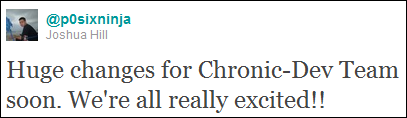
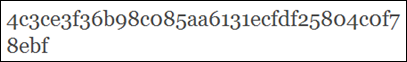
Vincent thinks it is all related to SHAtter exploit being fixed to work on A5-based devices such as the iPad 2.
@veeence: A lot of you asked me what I think about the "SHA-hash-tweet" of @p0sixninja; I think they fixed SHAtter on the A5.
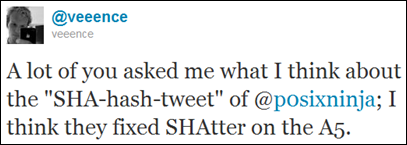
In case you don’t already know, all the current jailbreak tools are using Geohot’s bootrom based Limera1n exploit to jailbreak iOS based devices on the latest firmware. Since Limera1n exploit exists in the hardware, only a hardware revision from Apple could have patched it. Geohot released Limera1n back in October last year and forced the Chronic Dev Team to save their SHAtter exploit to jailbreak future devices such as the iPad 2.
But unfortunately, early testing showed that Apple had already patched both the exploits back in March 2010, long before they were found by Geohot (Limera1n) and Chronic Dev Team (SHAtter).
But if this tweet of Vincent is anything to go by, Chronic Dev Team might have found a way or two to get SHAtter to work on A5-based iPad 2. Though for an untethered jailbreak, a userland based jailbreak exploit will be needed, which Comex is said to be working on.
So is GreenPois0n update on the horizon? We don’t know. But what we know is that there is soon going to be a way to fully jailbreak iPad 2 and iOS 4.3 (or iOS 4.3.1), untethered on all devices.
Confirmed: Gevey SIM Can Also Unlock iPhone 4 On iOS 4.3, Baseband 04.10.01
In case you don’t already know, Gevey SIM for iPhone 4 basically works by forcing the activation of the baseband using the emergency dialer. You can read more about how it actually works by navigating to this link here.
So should you get it now? Well if you are tired of waiting for software-based unlock, and you don’t mind spending a few extra $, then you can get this mod to unlock your iPhone 4. However we at Redmond Pie wont recommend it due to its current legal status. MuscleNerd and Co. are still working on an Ultrasn0w (free software based) unlock solution. We suggest to wait for the 40-bit NCK hack for iPhone 4 by the iPhone Dev-Team.
New iMacs With Intel Sandy Bridge Processors and Thunderbolt Coming in 4 to 6 Weeks?
A post over at MacRumors brings news of some tweets by the aforementioned CNET reporter claiming that his sources are telling him that an iMac refresh is near with Intel Sandy Bridge architecture and Thunderbolt to be included.
- EXCLUSIVE: My Sources: New iMacs en route by ocean to U.S. available end of April or 1st week of May. No major cosmetic changes.The update with give the iMac range parity with the new, updated MacBook Pro family in which Thunderbolt debuted recently. The Apple-Intel joint venture gives lightening (see what I did there?) fast transfer speeds and display output through the one port. While there are no real peripherals that are Thunderbolt compatible at the moment, it’s expected the new port will become a favorite for those still disappointed by the demise of FireWire.
- My sources say New iMacs will feature Sandy Bridge and Thunderbolt. No other specifics.
- We’ll see if this pans out, but I’m highly confident in my source. If you’re looking for a new iMac. WAIT FOR IT!
Apple TV 4.2.1 (Based On iOS 4.3) Update Released To Fix Screen Flickering Problem
Full official change log is as follows:
TV compatibilityTo update your Apple TV, from Settings –> General , hit “Update Software”, followed by “Download and Install” to get to the latest build.
Addresses issues that may cause the screen to flicker or display incorrect color on some older TVs.
Wake from sleep
Addresses an issue where Apple TV may not wake up from sleep.
Audio
Addresses an issue where audio may not be heard on some TV models after switching from another input.
Stability and performance
Apple TV Software Update 4.2.1 includes stability and performance fixes for Apple TV.
Optionally, you can also download the firmware file from the link given below and update Apple TV using iTunes.
Download Apple TV 4.2.1 (8F202)
Windows Phone 7.0.7390.0 “NoDo” Update Now Available for Download
Full change log of Windows Phone 7 Build 7.0.7390.0 March 2011 update is as follows:
March 2011
OS version: 7.0.7390.0
Copy & paste. You asked for it—now it’s here. Just tap a word and drag the arrows to copy and paste it on your phone. You can copy text from emails, text messages, web pages, and Office Mobile documents, and paste it anywhere you can type. To learn more, see Copy & paste.
Faster apps and games. Nobody likes to wait. That’s why we’ve whittled down the time it takes for apps and games to start up and resume. It’s all part of our focus on getting you to the things you love, easier and faster.
Better Marketplace search. We’ve streamlined Marketplace search to make it easier to find specific apps, games, or music. Press the Search button in the Apps or Games section of Marketplace and you’ll see only apps or games in the results. Press Search in the Music section of Marketplace to search just the music catalog.
Other Marketplace improvements. We’ve improved the stability of Marketplace while you download apps. We’ve also improved the experience of downloading apps larger than 20 megabytes, upgrading from trial apps to paid apps, using a credit card with an address outside the United States, sharing links to apps via email, sorting Xbox LIVE games by release date, and creating an Xbox LIVE account from within the Games Hub.
Wi-Fi improvements. We now display your phone’s Media Access Control (MAC) address in Settings. (You might need this info if you try to connect to a Wi-Fi network that uses MAC address filtering. To learn more, see Connect to a Wi-Fi network.) We’ve also removed the limit on the number of Wi-Fi profiles that you can store and reduced the time it takes to start your phone if you’ve stored lots of Wi-Fi profiles.
Outlook improvements. We’ve improved the experience of viewing iPhone photo attachments you receive from a non-Exchange-based emailaccount (such as a Google Mail, Hotmail, or Yahoo! Mail account), using the Global Address List (GAL) when connecting to Exchange Server 2003 using Exchange ActiveSync, and working with email display names that contain brackets (for example, "David Alexander [Contoso]").
Messaging improvements. We’ve improved the experience of receiving Multimedia Messaging Service (MMS) messages if your phone uses a PIN-locked SIM.
Facebook integration. We’ve improved the experience of syncing Facebook accounts.
Camera improvements. We’ve improved the stability of switching between camera and video modes.
Audio improvements. We’ve improved the experience of using a Bluetooth headset to make calls when you’re playing music or videos.
Other performance improvements. This month’s update also includessoftware from several phone manufacturers that improves the performance of specific models. Naturally, if you don’t have one of the affected models, we won’t install this portion of the update on your phone.
In order to update your Windows Phone, you will need to connect it to your PC or Mac via USB cable, start Zune for Windows or the Windows Phone 7 Connector for Mac, depending on the kind of computer you have, and then simply follow the onscreen instructions to update your phone.
 NOTE: This update of Windows Phone 7 blocks ChevronWP7 jailbreak tool for sideloading/installinghomebrew apps.
NOTE: This update of Windows Phone 7 blocks ChevronWP7 jailbreak tool for sideloading/installinghomebrew apps.
Firefox 4 Now Officially Available

Here’s what’s new in Firefox 4:
Fastest Firefox Ever
- Performance: Firefox is up to six times faster than the previous release. With improved start-up and page load times, speedy Web app performance and hardware accelerated graphics, Firefox is optimized for rich, interactive websites.
Streamlined Interface
- App Tabs: give a permanent home to frequently visited sites like Web mail, Twitter, Pandora, Flickr.
- Switch to Tab: easily find and switch to any open tab from your Awesome Bar without opening duplicate tabs.
- Panorama: drag and drop tabs into manageable groups to save time while navigating many open tabs.
Private and Secure Synchronization
- Firefox Sync: access your Awesome Bar history, bookmarks, open tabs, passwords and form data across multiple computers and mobile devices.
Most Customizable
- New Add-ons Manager: easily discover and install more than 200,000 add-ons to customize the features, functionality and look of Firefox.
Private and Secure
- Do Not Track: Firefox is leading the Web towards a universal standard Do Not Track feature that allows users to opt-out of tracking used for behavioral advertising.
- Firefox puts privacy first, fixing flaws in some Web standards to prevent others from accessing your browser history.
- HTTP Strict Transport Security (HSTS): automatically establishes secure connections to stop “man in the middle” attacks and keep sensitive data safe from interception during the log-in process.
- Content Security Policy (CSP): prevent cross-scripting attacks by allowing sites to explicitly tell the browser which content is legitimate.
Cutting Edge Tools for Web Developers:
- The JavaScript engine incorporates the new JägerMonkey JIT compiler, along with enhancements to the existing TraceMonkey JIT and SpiderMonkey’s interpreter for faster page-load speed and better performance of Web apps and games.
- HTML5 support in Firefox includes hardware accelerated, high-definition video (WebM), 3D graphics, offline data storage, professional typography, touchscreen interfaces and the Mozilla Audio API to help create visual experiences for sound and more.
- Firefox 4 also improves existing tools like CSS, Canvas and SVG to enable developers to make exciting Web pages.
- Firefox provides uninterrupted browsing when there is a crash in the Adobe Flash, Apple QuickTime or Microsoft Silverlight plugins. If one of these plugins crashes or freezes, it won’t affect the rest of Firefox. Simply reload the page to restart the plugin.
At time of writing this article, Firefox 4 has been downloaded more than 650,000 times. You can download Firefox 4 via the link given below.
Download Firefox 4